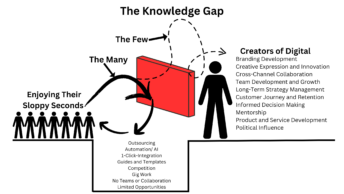Internal links create connections between pages on a website, and they do a few other important things, including:
- Giving readers a path to dig into relevant topic without leaving your website, which helps establish you as an authority.
- Guiding the user along the customer journey to a sales page, newsletter signups, account creation, or some other action that gives them a reason to stick around.
- Helping Google to understand what pages you think are important by passing on authority.
Here is an example:
If you are curious to learn more about combining editorial content and SEO, then read my blog on how SEO editing can make articles more effective and increase visibility in SERP.
The above example links internally to an article on this website. On WordPress, creating internal links is easy, you can highlight the words where you want to place the link and press CTRL+K. Then paste in the URL of the linked page:
https://ericmazzoni.com/seo/seo-editing-optimizing-content-for-search/At a high level, this what linking between pages looks like:
It really is that simple to get started. Now go back through something you recently published online, and find an opportunity to use one or more internal links.
After you do that, come back finish to article this article. By the end, you will see how internal links allow you to create content strategies, authority around niches, and some advanced tips that may help you to avoid the common mistakes editors and SEOs make when internal linking.
Ready? Let’s go.
Internal Links 101: Relevance Between Pages
In the opening paragraph we talked about the very basics of internal links. Before moving on, we should look at another example to reinforce two things:
- Internal links can exist between any two pages, even if the content is not relevant. For example, you can link from an article about picking fresh apples to an article about fixing your car.
- Linking between two pages with entirely unique content is not wrong, but it may not be wise for reasons we will explore later in this article. For now, when internal linking between content, make sure that the two pages about a related topic.
To expand on this, imagine we run a website called KnockKockShoesThere.com.
We are the authority on all things related to shoes.
- Page 1 on our website is titled “What Are the Best Running Shoes for Men?”
- Page 2 on our website is titled “How to Wash Shoes In Washing Machines.”
We want to create a link between the two pages. Here is what that will look like in our article:
You will notice that when the two pages have relevant content, not only does the link fit naturally into the text, but a user who clicks that link will not be surprised by the content.
Had we linked to a page with little to no relevance, the reader’s attention might shift and they exit our site to find information from someone else. This could also be considered spam, especially if the internal link’s goal is to trick someone to click something they are not interested in – an incredibly bad tactic.
To that end, internal links can also be used to move someone from an information page to a conversion page as part of a marketing funnel. You may come across a review article with a link that mentions that you can click to “Find the Best Price” for a TV or phone somewhere in the text.
If you are tasked with writing an article, and an editor directs you to include internal links to a specific article, landing page, or account page, you should now know what they are talking about and how to use them in your copy.
But internal linking is so much more than connecting two relevant pages.
Keep reading to build upon this knowledge and discover how internal links form the structure of your website, make your website easier to navigate, and create authoritative content hubs.
Internal Linking 102: Our Links From Structures
When any website grows beyond one page, internal links are necessary to form the site structure, a web-like pyramid that organizes and holds everything together.
Look at the above image. The “Homepage” (Index) sits at the top, “Category” pages are below that, and “Product” pages at the bottom.
Check out Gucci.com to see this in action.
The Gucci site structure can be summarized as consisting of three levels:
- Level 1 – Homepage
- Level 2 – Categories (Women, Men, MX, Children, etc.)
- Level 3 – Sub-Categories and Products (Boots, Outerwear, Shirts, Shop by look, etc._
When a user goes to the Gucci website, the structure of the website makes immediate sense. This encourages the user to browse, find, and buy products they want.
This website structure is also important for Google. When crawling a website, Google spiders enter at level 1 and move down to level 3 and beyond.
Some websites will go deeper than level 3 or 4. There is no rule for how deep you can or can’t go, but SEOs suggest that Google has a limited “crawl depth.” Meaning that lower levels are either not crawled or are viewed as unimportant and are less likely to rank in search results.
While Google may still be able to crawl and index a page that is not part of your site structure and has no no internal links, this is not a best practice and may be to your detriment. Always have at least one internal link to every page on your website, either via a menu or link between pages.
Passing on Page Authority
Internal links also allow us to pass on page authority.
Page authority is a measure of how authoritative a page looks to Google. A page with higher authority is likely to rank higher than competing pages.
One advantage of building page authority is the ability to use internal links to pass along that authority.
Going back to our example of KnockKnockShoesThere.com, we could write an amazing article titled “How to Wear Ankle Boots With Jeans,” then then work to increase the page authority.
Once the page is indexed and ranking highly in search, we can insert an internal link from the article directly to another page we also want to rank. Granted, we do not control whether Google pays our link any attention, but when you have page authority you want to try and use it to your advantage whenever possible.
This transfer of power is one of the most underrated aspects of internal linking
Creating Content Hubs With Internal Links
Internal links also allow us to create content hubs, which help us to build authority in a specific niche or industry by creating clusters of content around relevant topics
Here a look at how that might look:
The above graphic is an example of a content hub built around a pillar page titled “What Are the Best Running Shoes for Men?” Around the silo is our cluster content.
The pillar page could be a long-form article written to broadly cover a specific topic. This pillar page will include external links to reputable research, interviews, infographics, and anything else that can make the page more appealing to users and Google.
Cluster content is different. While still well researched and designed, we use cluster content to expand on the topics briefly covered in the pillar page.
While cluster content is often seen as supporting a pillar page, cluster content can support any content you want. This includes category pages, product pages, sign-up offers, or any other forms of content you can imagine.
In the above graphic, you see how building out content hubs is surprisingly orderly.
This article won’t go any deeper into content hubs because that is a different article entirely. Check out this ClearVoice Content Hub article to learn more about building effective content hubs.
But just know that internal links will help you to define and build content hubs effectively.
Internal Links 103: More Depth
Internal Linking 102 provided you with a basic understanding of how to structure a website and how to create content hubs. In Internal Links 103, you will gain more technical understanding of what internal links are, how to format them, and best practice suggestions.
Types of Internal Links
Internal links can be broadly classified in four ways:
- Editorial – Editorial pages are considered the most valuable of all website content because they naturally create short- and long-tail keywords that help to define the page, they generate topic authority, and they are better at passing on that authority internally to boost the rankings of related pages. Therefore, editorial links are links found in editorial articles and pass on more authority.
- Navigation – Navigation links establish the hierarchy and structure of a website. These links are found in the navigation menu, search bar, and sidebars. The placement and layout of these should not be underestimated. Consult with a UX designer to get help with planning out your website structure to avoid headaches later.
- Breadcrumbs – Breadcrumbs are part of the hierarchy and structure of a website, but they typically only appear on category pages, articles, and product pages. Breadcrumbs help Google and the user understand where they are in relation to the site structure. If you are using a WordPress website, you can download the Yoast plugin to ensure breadcrumbs are part of your website.
- Footer – Footer links provide additional navigation opportunities to pages that are less important or not meant to build authority. These can include company information, customer support information, and FAQs.
While editorial links are the most valuable type of internal link, your website may not need editorial content. For example, a local restaurant won’t necessarily benefit from investing in editorial content.
But even without editorial content, internal linking to create a well developed site structure is still important.
Types of Internal Link Text
Earlier in this article, we discussed using contextually appropriate internal link text. We now need to understand why we do this and how to best format internal link text.
Here are the different types of internal link text:
- Exact – Exact links target a specific keyword that is part of your SEO strategy.
- Broad – Broad links use your entire keyword and associated words to provide greater context to what content will be found after clicking the link.
- Partial – Partial links target part of a long-tail keyword but have less influence on SEO.
- Related – Related links use synonyms of your target keyword; this is important because you should avoid using the same internal link text more than once in an article to avert SEO problems.
- Brand – Brand links reference the exact name of the brand or product and are useful for telling users what they are clicking or for when trying to rank pages on ecommerce stores.
- Generic – Generic links are calls-to-action that include “click here” or “read more” and are only used to help guide the user.
- Naked – Naked links reveal the exact URL of the page and are typically not recommended unless used for a reference section.
In most cases, try to use exact or broad text for internal links.
You should also avoid generic text. While “Get offer” or “Click here” are clear, they don’t grab your attention. When you have a chance, learn how to craft compelling CTA text to use in place of generic link text.
There is No Right Number of Internal Links
There is no right or wrong number of internal links per page. Some SEOs suggest that Google won’t crawl more than 100 links total per page, but this is disputed.
Use as many internal links as you need, but don’t be spammy. Colored links in text distract people from what they are reading, or it may lead them to click off the page before reaching your offer, if you have one.
However, if a particular page has high authority, don’t undersell your content by not using enough internal links.
Fix Internal Links With Audits
You should perform a content audit if you are writing content for a website and you aren’t sure where your content fits with the other content on the website or you think there are issues with the site structure.
A content audit can reveal “orphaned pages” that are not part of your site structure, duplicate content, content gaps, and whether any pages on your site have authority that you could use to bolster new or existing pages.
With your website in good order, whatever you create next is more likely to benefit existing or new content.
The key to any good content strategy is to not work against yourself by trying to fix a bad website with brand new A-tier content. While new content may improve your site rankings, you are less likely to reach your full potential without fixing underlying issues.
To Recap
Amazingly, linking two pages was the starting point of this article. From there, we gradually built on a simple concept to show how links create complex structures that define a website.
But do not let all of this overwhelm you. Here is everything you learned in as simple a summary as possible:
- Find two articles you have written, confirm that they are related in some way, then place a link from Page 1 to Page 2.
- Before starting your next article, find one or two articles you could link to and work those links organically into your your new article before hitting publish.
- Try a keyword research tool, find a keyword you would like to target, and write a pillar page around that keyword. Don’t worry about keyword difficulty or backlinks at this stage. Just find a keyword with a good volume and write about it. Then create some cluster content to go around the pillar page – use your keyword tool to help with this.
- Consult with an outside agency about performing a SEO audit and review of your site structure and fix any issues that may come up.
- Delve deeper into backlink acquisition, figure out who you compete with, and start building out your content by building topic authority in your industry or niche, including updates to category page, product pages, blogs, sales pages, and all other forms of content that will make you competitive.
This is not an exhaustive blog on the topic of internal links. But for writers, this is about as much depth as you need to be effective at using internal links to your advantage.
Keep learning and practicing your internal link building skill and see how it helps you to gain traction in organic growth, an increase in sales, and authority in your industry or niche of choice.